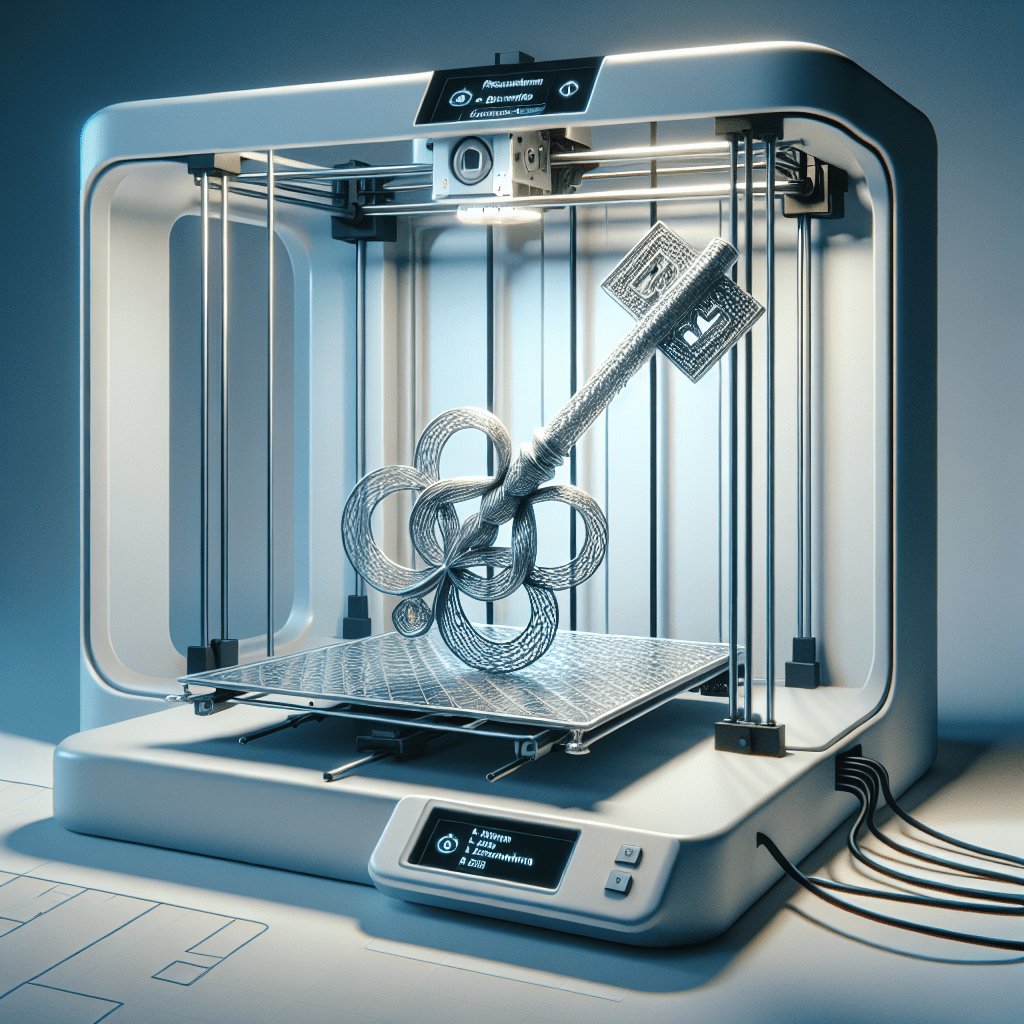Achieving high-quality prints can be a challenging task, especially when it comes to minimizing imperfections such as stringing and oozing. One of the key factors that can make a significant difference in the quality of your prints is understanding and optimizing retraction settings.
Retraction is a crucial aspect of 3D printing that involves pulling the filament back into the nozzle when the extruder is moving between different parts of the print. This helps prevent oozing and stringing by reducing the pressure in the nozzle and cutting off the flow of filament. By fine-tuning your retraction settings, you can achieve smoother and more seamless prints with minimal imperfections.
In this article, we will discuss the importance of retraction settings in 3D printing, how to optimize them for your specific printer and filament, and common FAQs related to retraction settings.
Why Retraction Settings Matter
Retraction settings play a crucial role in achieving high-quality 3D prints by minimizing imperfections such as stringing, oozing, and blobs. Stringing occurs when the filament oozes out of the nozzle while the extruder is moving between different parts of the print, leaving thin strands of filament behind. Oozing happens when the pressure in the nozzle is too high, causing the filament to leak out even when the extruder is not in use. Blobs are small blobs of filament that can form on the surface of the print due to excess pressure in the nozzle.
By optimizing your retraction settings, you can reduce the likelihood of these imperfections occurring and achieve smoother and more seamless prints. Retraction helps prevent oozing and stringing by pulling the filament back into the nozzle when the extruder is not in use, reducing the pressure and cutting off the flow of filament. This helps ensure that the filament only extrudes when and where it is needed, resulting in cleaner and more precise prints.
How to Optimize Retraction Settings
Optimizing your retraction settings is essential for achieving high-quality 3D prints. The optimal retraction settings will vary depending on your specific printer, filament, and print settings, so it may take some trial and error to find the perfect combination. However, there are some general guidelines that can help you get started:
1. Retraction Distance: The retraction distance refers to how far the filament is pulled back into the nozzle. A typical retraction distance is between 1-2mm, but this can vary depending on your printer and filament. Increasing the retraction distance can help reduce stringing, but be careful not to retract too much as this can cause under-extrusion.
2. Retraction Speed: The retraction speed determines how quickly the filament is pulled back into the nozzle. A higher retraction speed can help reduce oozing, but be cautious as too high of a speed can cause the filament to snap. A typical retraction speed is between 40-60mm/s, but this can vary depending on your printer and filament.
3. Retraction Extra Prime Amount: The retraction extra prime amount determines how much extra filament is extruded after a retraction to ensure that the nozzle is properly primed. A typical extra prime amount is between 0-1mm, but this can vary depending on your printer and filament.
4. Retraction Minimum Travel: The retraction minimum travel setting determines the minimum distance the extruder must move before a retraction is triggered. This can help prevent unnecessary retractions during small movements, reducing wear and tear on the printer. A typical minimum travel distance is between 0.5-1mm, but this can vary depending on your specific print settings.
5. Temperature: The temperature of your filament can also affect retraction settings. Higher temperatures can lead to more oozing, while lower temperatures can cause the filament to become too viscous and clog the nozzle. Experiment with different temperature settings to find the optimal balance for your specific filament.
Common FAQs about Retraction Settings
Q: How do I know if my retraction settings are too high?
A: If your retraction settings are too high, you may notice under-extrusion or gaps in your prints. Try reducing the retraction distance and speed to see if this improves the quality of your prints.
Q: How do I prevent oozing and stringing in my prints?
A: Oozing and stringing can be minimized by optimizing your retraction settings, as well as adjusting your temperature and print speed settings. Experiment with different combinations to find the optimal settings for your specific printer and filament.
Q: What should I do if my prints are still experiencing imperfections after adjusting my retraction settings?
A: If your prints are still experiencing imperfections after optimizing your retraction settings, try cleaning your nozzle and checking for any clogs or blockages. You may also need to calibrate your extruder and check for any mechanical issues that could be affecting the quality of your prints.
Q: Can I use the same retraction settings for different filaments?
A: It is recommended to adjust your retraction settings for each specific filament, as different filaments have different properties that can affect how they behave during printing. Experiment with different settings for each filament to achieve the best results.
Q: How often should I check and adjust my retraction settings?
A: It is a good idea to periodically check and adjust your retraction settings, especially when switching between different filaments or print settings. Keeping track of your retraction settings and making adjustments as needed can help ensure consistent and high-quality prints.
In conclusion
Understanding and optimizing retraction settings is key to achieving smooth and seamless 3D prints. By fine-tuning your retraction distance, speed, extra prime amount, minimum travel, and temperature settings, you can minimize imperfections such as stringing, oozing, and blobs, and achieve cleaner and more precise prints. Experiment with different combinations and keep track of your settings to find the optimal configuration for your specific printer and filament. By taking the time to optimize your retraction settings, you can elevate the quality of your 3D prints and create stunning objects with ease.