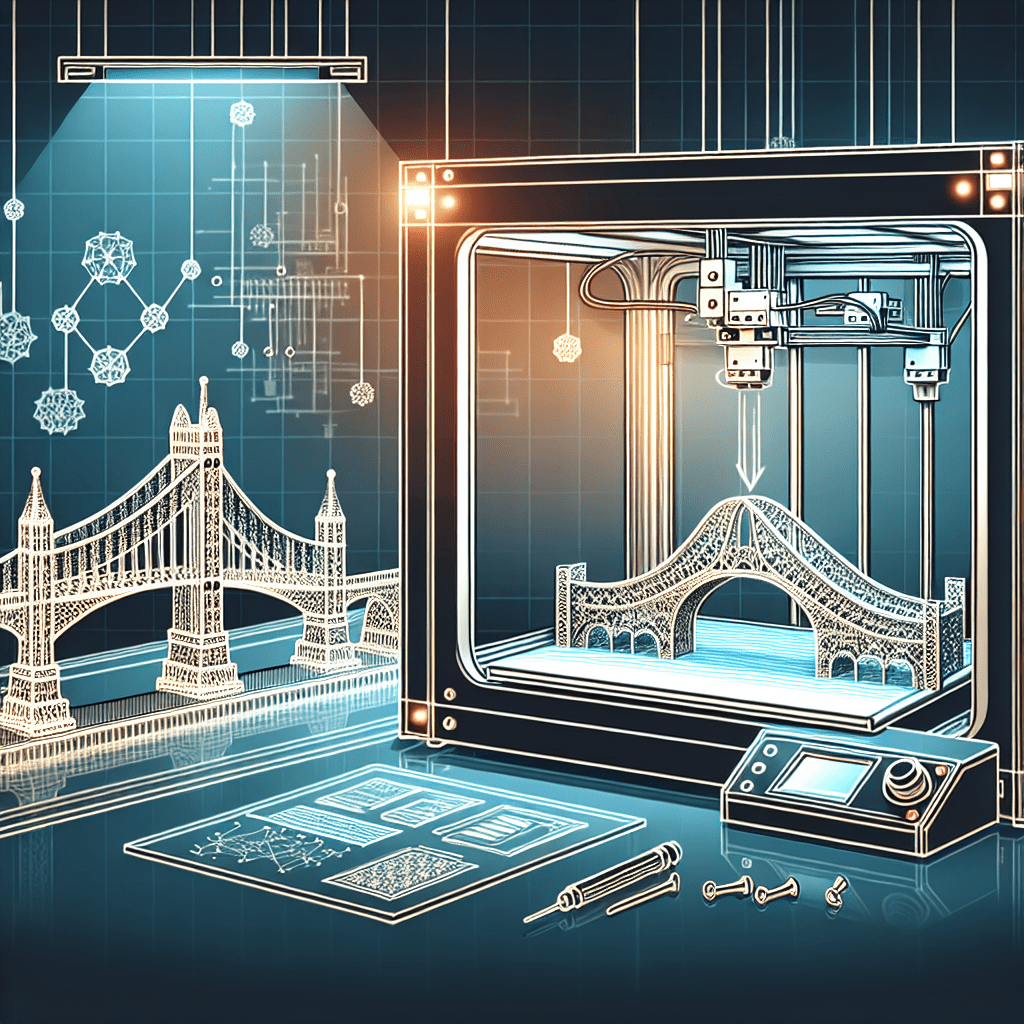Bridging Settings | Unlocking Your 3D Printer
3D printing technology has revolutionized the way we create objects, allowing for the rapid prototyping and production of complex shapes that were previously impossible to achieve. With the right settings and techniques, you can unlock the full potential of your 3D printer and create intricate, high-quality prints. One important setting to master is bridging, which allows you to create bridges or overhangs without the need for support material. In this article, we will explore how to optimize your bridging settings to achieve the best results with your 3D printer.
What is Bridging?
Bridging is the process of creating horizontal structures that span the gap between two vertical supports without the need for additional support material. This technique is essential for creating complex designs with overhangs or gaps that would otherwise require support structures to prevent sagging or collapsing during the printing process. By adjusting your bridging settings, you can achieve clean, smooth bridges that are strong and structurally sound.
Optimizing Bridging Settings
To achieve successful bridging, it is important to optimize your printer settings to ensure that the filament is deposited evenly and with sufficient cooling to prevent sagging or drooping. Here are some key factors to consider when adjusting your bridging settings:
1. Print Speed: The speed at which the printer extrudes the filament can have a significant impact on the quality of your bridges. Slower print speeds allow for more precise control of the filament flow, resulting in cleaner, more uniform bridges. Experiment with different print speeds to find the optimal setting for your specific printer and filament.
2. Layer Height: The layer height refers to the thickness of each layer of filament that is deposited during the printing process. A smaller layer height can help to create smoother, more detailed bridges with less visible layer lines. However, a smaller layer height may also require slower print speeds to ensure proper adhesion between layers.
3. Cooling: Proper cooling is essential for achieving successful bridges, as it helps to solidify the filament quickly and prevent sagging or drooping. Make sure that your printer’s cooling fan is functioning properly and adjust the cooling settings as needed to achieve the desired results.
4. Infill Density: The infill density refers to the percentage of the interior of the print that is filled with support material. Higher infill densities can help to provide additional support for bridges and overhangs, resulting in stronger, more stable prints. Experiment with different infill densities to find the optimal setting for your specific design.
5. Retraction: Retraction refers to the process of pulling the filament back slightly when the print head moves between different areas of the print. Proper retraction settings can help to prevent stringing or oozing of the filament, which can negatively impact the quality of your bridges. Adjust the retraction settings as needed to minimize these issues.
6. Bridge Settings: Most slicing software programs allow you to adjust specific bridging settings, such as bridge speed, bridge flow rate, and bridge fan speed. Experiment with these settings to achieve the best results for your specific printer and filament.
FAQs
Q: How can I prevent sagging or drooping when printing bridges?
A: To prevent sagging or drooping when printing bridges, make sure to optimize your printer settings, including print speed, layer height, cooling, infill density, retraction, and bridge settings. Experiment with these settings to achieve clean, smooth bridges that are strong and structurally sound.
Q: What is the best filament for printing bridges?
A: The best filament for printing bridges will depend on the specific requirements of your design. However, PLA and PETG are popular choices for bridging due to their ease of use and strong mechanical properties. Experiment with different filaments to find the optimal material for your specific application.
Q: How can I improve the strength of my bridges?
A: To improve the strength of your bridges, consider increasing the infill density, adjusting the layer height, and optimizing the cooling settings. Additionally, experimenting with different filament types and adjusting the bridge settings can help to achieve stronger, more stable bridges.
Q: Are there any specific design considerations for creating bridges?
A: When designing bridges, it is important to consider the angle of the bridge, the length of the span, and the thickness of the bridge. For longer spans or steeper angles, additional support structures may be necessary to prevent sagging or collapsing. Experiment with different designs and settings to achieve the best results for your specific application.
Conclusion
Mastering bridging settings is essential for unlocking the full potential of your 3D printer and creating high-quality prints with complex designs. By optimizing your printer settings and experimenting with different techniques, you can achieve clean, smooth bridges that are strong and structurally sound. With the right skills and knowledge, you can take your 3D printing projects to the next level and create intricate, professional-quality prints.