



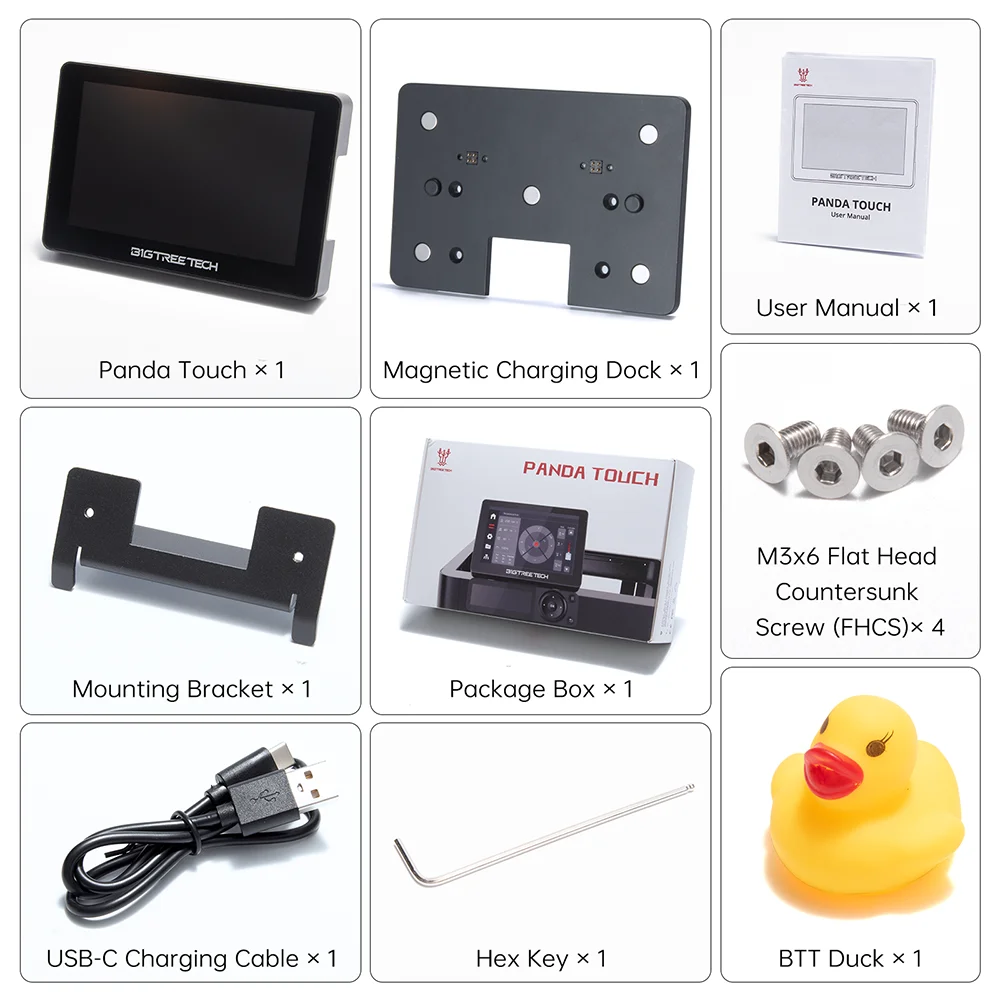
Price: 70,95 - 60,50


The Panda Touch firmware has been updated to V1.0.3. Some units may ship with an earlier firmware version. Please check your firmware version and upgrade to the latest for the best user experience. Please click on the link https://bttwiki.com/PandaTouch.html#firmware for the upgrade tutorial.
IMPORTANT NOTE:
The Panda Touch is currently compatible with all Bambu Lab printer firmware versions up until:
– P1P –> v01.05.02.00
– P1S –> v01.05.02.00
– X1C –> v01.07.02.00
– A1 –> v01.01.01.00
– A1 Mini –> v01.01.03.00
It is possible that Bambu Lab may release a future firmware version which impacts the functions available from the Panda Touch. BIGTREETECH will monitor all beta firmware versions and if we find a firmware version that affects Panda Touch functionality we will send out an alert via email, Aliexpress chat and our social channels. Buyers can then decide whether or not they would like to perform the update at the risk of losing functionality. Note that the Panda Touch warranty does not cover lost functionality due to a Bambu Lab firmware update being performed.

Why Panda Touch?
- Custom UX & UI
- 5”Touchscreen
- Effortless Setup
- Wireless Control
- For Bambu Lab
- Multi-Printer Control
- Built-in Battery
- Direct USB Printing
PIug and PIay
Streamlined Start-Up
After installation and connecting to power, complete a few quick configurations on the Panda Touch to experience more convenient and intuitive operation.
- INSTALL:Damage-free installation will not void the machine warranty.
- POWER ON:Powered through the USB port on the printer.
- TOUCH:Start controlling the printer.
lntuitive Custom UX & UI
On a 5 ” IPS Touchscreen
Tap, swipe, and effortlessly adjust temperatures, speeds, homing, etc.
Enjoy the ease of using a familiar interface with even more.
Go WireIess. Go Portable.
WiFi Connectivity & Built-ln Battery
With 2.4G WiFi, you’ve got easy wireless control within your workspace to make things ultra flexible and simple. Plus, the lithium battery has 30 minutes of uninterrupted battery life, giving you the option to manage prints from wherever-no strings attached!
*Note: Please ensure that the Panda Touch and the printers are both connected to the same WiFi network.
Magnetic Charging
The Panda Touch includes a magnetic charging dock, the Panda Touch USB Dock, custom-made for the PI series printer. This design ensures a damage-free installation while preserving the machine’s warranty.
*Extra Panda Touch USB Docks are also available for separate purchase.
AMS Management Made Easy
With Panda Touch, you can easily browse the colors and types of filament loaded into the AMS.You can also set the type and color of filament that is loaded into any slot in the same way that you can on the XIC interface. Enjoy straightforward and effective management of your AMS units.
MuIti-Printer Management
Ultimate Command Center
Empowers you to seamlessly manage up to 10 printers at the same time. Running a 3D Print Farm has never been easier
USB Drive, Plug-N-Print
Print 3D models with ease by plugging a USB drive into Panda Touch.You can also print directly from the printer’s memory card.
Pandas Love Bamboo
Fully compatible with Bambu Lab X1, P1, and AI series printers.
Privacy First
Secure Operation on LAN
Panda Touch operates entirely within a local area network (LAN), eliminating the need for an additional internet connection and safeguarding your data privacy.
Over-the-Air Update
Your Panda Touch is Constantly lmproving
Drag and drop ugdates via a clean and simple web user interface.
Specifications
Product Name:Panda Touch
Compatibility:For Bambu Lab X1, P1, and A1 series printers
MCU:Xtensa 32-bit LX7 dual-core ESP32S3R8, up to 240MHz
Memory:PSRAM-8MB,Flash-16MB
Screen Size:5”
Resolution:800×480
Display:Full-view IPS with 16.7M colors
Communication:2.4G Wi-Fi (IEEE 802.11 b/g/n)
Operating Temperature Range:0-60℃
Operating Current:5V 0.5A (peak 0.7A)
Logic Voltage:3.3V
Battery Life:Enables Panda Touch portable use for up to 0.5 hours.
Charging Time:1.2 hours
Expansion Interface:I²C for temperature/humidity sensors, etc.(compatible accessories will soon be available)USB Drive (For reading USB drives)
              |

