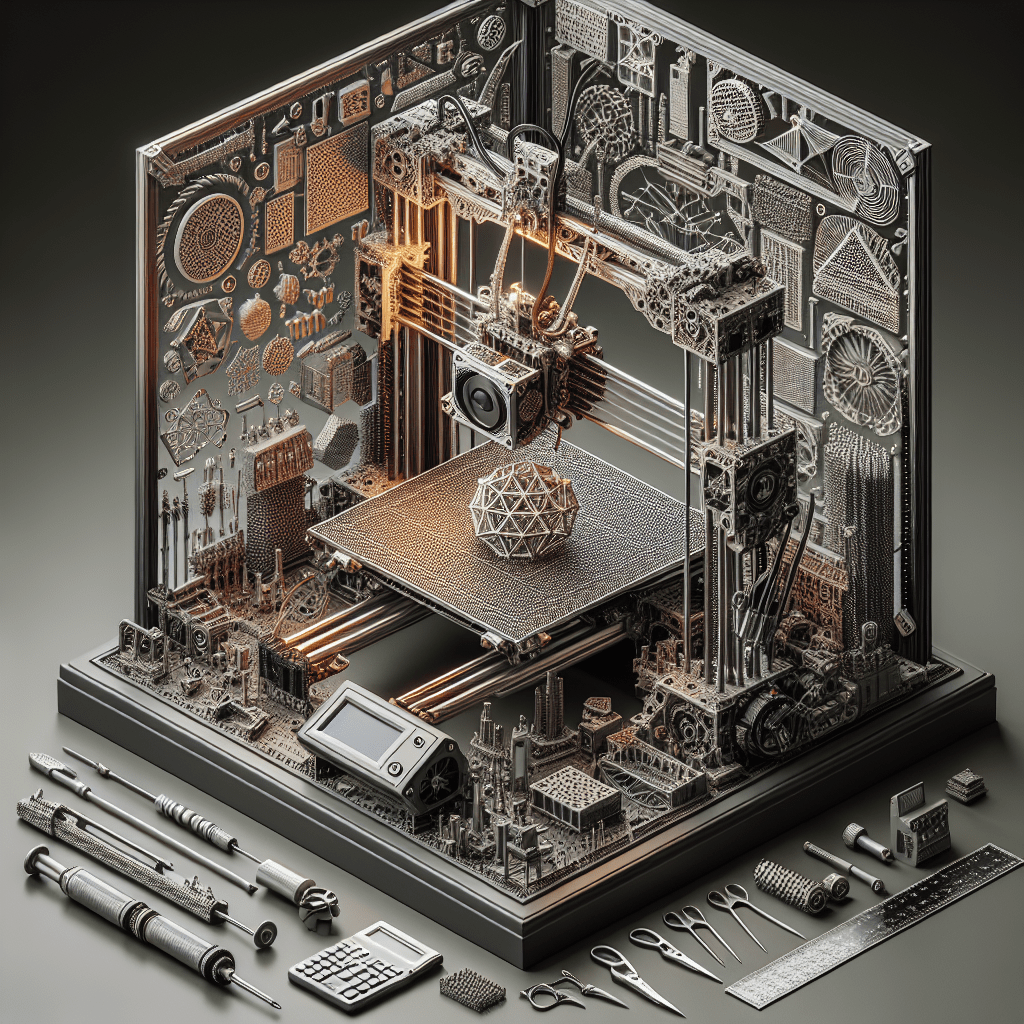Introduction
One of the key factors that determines the success of a 3D print is proper bed leveling. Bed leveling is the process of ensuring that the build platform of a 3D printer is parallel to the print head, allowing for accurate and consistent layering of the print material. In this article, we will discuss the importance of proper bed leveling in achieving precision in 3D printing.
Why is Bed Leveling Important?
Proper bed leveling is crucial for achieving precise and accurate 3D prints. When the build platform is not level, the print material may not adhere properly to the platform, resulting in warped or uneven prints. Inconsistent layering can also occur, leading to gaps or rough surfaces on the finished print. In addition, a misaligned build platform can cause the print head to collide with the platform, damaging both the print head and the platform.
By ensuring that the build platform is level, you can significantly improve the quality of your 3D prints. Proper bed leveling allows for even distribution of the print material, resulting in smooth and uniform layers. It also minimizes the risk of print failures due to warping or adhesion issues. In addition, a level build platform helps to prevent collisions between the print head and the platform, extending the lifespan of your 3D printer.
How to Level Your Bed
Bed leveling is a relatively simple process that can be done with the help of a few basic tools. Most 3D printers come with built-in bed leveling features, such as automatic bed leveling sensors or manual adjustment screws. Here are some general steps to help you level your bed:
1. Make sure your printer is turned off and the build platform is at room temperature.
2. Place a sheet of paper on the build platform.
3. Move the print head to the four corners of the build platform, adjusting the manual screws or automatic sensors as needed to ensure that the paper can move freely between the print head and the platform.
4. Repeat this process until the build platform is level at all four corners.
5. Check the center of the build platform by moving the print head to the center and adjusting the screws or sensors as needed.
6. Once the build platform is level, tighten the screws or secure the sensors in place.
It is important to note that bed leveling may need to be adjusted periodically, especially after transporting your 3D printer or changing the build surface. Regular maintenance and calibration of your printer can help to ensure consistent and accurate prints.
FAQs
Q: How often should I level my bed?
A: Bed leveling should be done whenever you notice issues with print quality, such as warping, adhesion problems, or rough surfaces. It is also recommended to level your bed after any significant changes to your printer, such as moving it to a new location or replacing the build surface.
Q: What can I do if my prints are still not coming out properly after leveling the bed?
A: If you are still experiencing issues with print quality after leveling your bed, there may be other factors at play, such as temperature settings, print material, or print speed. It is important to troubleshoot these factors to determine the root cause of the problem.
Q: Can I use a glass bed for 3D printing?
A: Glass beds can be a good option for achieving a smooth and level print surface. However, it is important to ensure that the glass bed is properly leveled and that the print material adheres well to the surface. Some users may also apply a thin layer of adhesive, such as hairspray or glue stick, to improve adhesion on a glass bed.
Conclusion
Proper bed leveling is a critical step in achieving precision in 3D printing. By ensuring that the build platform is level, you can improve the quality and consistency of your prints, reduce the risk of print failures, and extend the lifespan of your 3D printer. Regular maintenance and calibration of your printer are important to ensure that your prints are accurate and reliable. By following the steps outlined in this article and addressing any issues that may arise, you can achieve high-quality prints with precision and accuracy.