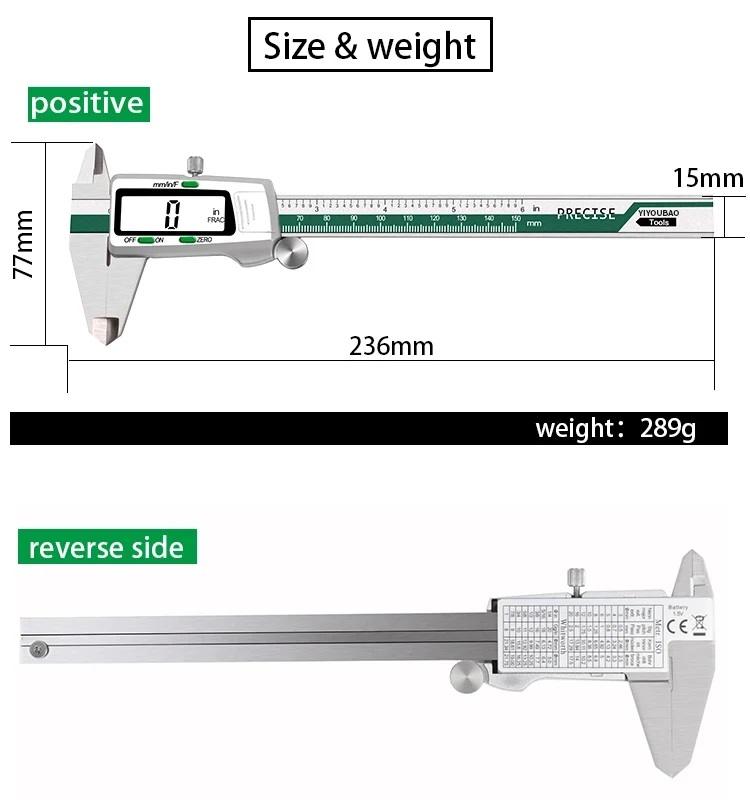Understanding Extrusion Multiplier: The Key to Perfect Prints
In the fascinating world of 3D printing, each layer laid down can bring a design to life, turning digital dreams into tangible realities. However, amidst the intricacies of filament types, print speeds, and layer heights, there lies a crucial yet often overlooked parameter: the extrusion multiplier. This seemingly technical term holds the power to influence the quality, strength, and accuracy of your prints. But what exactly is the extrusion multiplier, and why is it so essential for achieving those flawless results? In this article, we’ll embark on a journey to demystify the extrusion multiplier, exploring its role in the 3D printing process and providing insights on how to harness its potential for your next project. Whether you’re a seasoned maker or a curious beginner, understanding this concept will empower you to refine your prints and elevate your crafting experience. Join us as we delve into the mechanics of this vital parameter and unlock the secrets to perfect extrusion.
Table of Contents
- The Science Behind Extrusion Multiplier: What You Need to Know
- Key Factors Influencing Extrusion Multiplier Settings
- Fine-Tuning Your Prints: Practical Tips for Adjusting Extrusion Multiplier
- Troubleshooting Common Issues Related to Extrusion Multiplier Settings
- Q&A
- In Retrospect
The Science Behind Extrusion Multiplier: What You Need to Know
Understanding the dynamics of the extrusion multiplier is essential for achieving optimal 3D printing results. This setting primarily determines the amount of filament pushed through the nozzle, significantly impacting the quality and precision of the printed object. A correct extrusion multiplier ensures that the filament is neither over-extruded, leading to blobs and excessive material buildup, nor under-extruded, which can cause gaps and weak layers. Key factors influencing the choice of the extrusion multiplier include:
- Filament Diameter: Ensure the measurement is accurate, as variations can lead to incorrect flow rates.
- Material Type: Different materials can behave uniquely during the extrusion process.
- Nozzle Size: A larger nozzle allows for greater flow, which could necessitate adjustments to the multiplier.
- Print Speed: Faster speeds generally require careful tuning of the extrusion multiplier to maintain quality.
To better visualize how the extrusion multiplier affects your print outcomes, consider the following overview of adjustments and their desired effects:
| Extrusion Multiplier | Effect | Recommended Action |
|---|---|---|
| Below 1.0 | Under-extrusion, resulting in gaps | Increase multiplier in small increments |
| 1.0 | Optimal material flow | Monitor print quality closely |
| Above 1.0 | Over-extrusion, causing blobs | Reduce multiplier value gradually |
Key Factors Influencing Extrusion Multiplier Settings
When it comes to optimizing the extrusion multiplier settings, several integral factors determine the overall quality and success of your 3D prints. One of the primary influences is the material type being used. Each filament has a unique density, melting temperature, and flow characteristics, which necessitate different settings to achieve ideal extrusion. Keeping in mind the specifics of materials like PLA, ABS, or PETG can assist in fine-tuning these settings for better layer adhesion and surface finish. Additionally, the nozzle diameter plays a crucial role; a larger nozzle may require a higher extrusion multiplier to ensure a sufficient flow of filament, while a smaller one may need a more precise setting to avoid over-extrusion.
Another critical aspect is the printer calibration. Ensuring your printer is properly calibrated—specifically the steps per millimeter for the extruder—is vital for achieving an accurate extrusion multiplier. An uncalibrated printer may lead to discrepancies between the actual and intended flow rates. Moreover, the printing speed also affects extrusion settings; faster speeds generally require adjustments to the multiplier to maintain consistent flow and avoid issues like under-extrusion. Understanding how these factors interact will empower you to make informed adjustments and achieve successful printing outcomes.
Fine-Tuning Your Prints: Practical Tips for Adjusting Extrusion Multiplier
When refining your prints, adjusting the extrusion multiplier is crucial to achieving the optimal balance between strength and appearance. Start by closely observing the printed layers; under-extrusion manifests as gaps or uneven lines, while over-extrusion results in blobbing and excessive filament around edges. Here are some practical tips to guide your adjustments:
- Test Prints: Always run a small calibration test print after modifying the extrusion multiplier to assess the effects.
- Gradual Adjustments: Make adjustments in small increments (e.g., 1-2%) to pinpoint the ideal setting without overcorrecting.
- Fine-Tuning: If you observe inconsistencies across different parts of the print, consider using a variation in the extrusion multiplier for specific layers.
Documenting your changes can greatly simplify the optimization process. Use a table to track different settings and outcomes:
| Extrusion Multiplier (%) | Print Quality Feedback | Next Steps |
|---|---|---|
| 95 | Gaps in infill | Increase to 100% |
| 100 | Well-defined edges | Maintain current setting |
| 105 | Blobbing around the corners | Reduce to 100% |
By keeping meticulous records and applying thoughtful adjustments, you can systematically enhance your printing process, ensuring that each project meets your standards for quality and finish.
Troubleshooting Common Issues Related to Extrusion Multiplier Settings
Fine-tuning the extrusion multiplier settings in your 3D printer is crucial for achieving optimal print quality, but it can sometimes lead to frustrating issues. If you notice problems such as under-extrusion, layer separation, or an overall reduction in the structural integrity of your prints, adjusting the extrusion multiplier may be your first step. Under-extrusion typically manifests as gaps between layers or a lack of material in the infill, which might be resolved by slightly increasing the multiplier. Conversely, over-extrusion can cause blobbing and stringing, indicating a possible need for a decrease in the setting. Regular calibration and careful monitoring of your filament flow rate can significantly diminish these common complications.
When faced with unexpected results, it’s beneficial to conduct a test print and methodically tweak the extrusion multiplier settings. Keeping a log of adjustments and corresponding outcomes can assist in pinpointing the ideal value for specific materials or projects. Here’s a quick reference to help you understand potential symptoms related to extremes in the extrusion multiplier:
| Symptom | Potential Cause | Recommended Action |
|---|---|---|
| Under-extrusion | Extrusion multiplier too low | Increase multiplier |
| Over-extrusion | Extrusion multiplier too high | Decrease multiplier |
| Brittle layers | Improper adhesion due to inadequate flow | Test a higher extrusion multiplier |
| Stringing | Excess material being forced out | Reduce extrusion multiplier |
Q&A
Understanding Extrusion Multiplier: Q&A Guide
Q1: What is an extrusion multiplier?
A1: The extrusion multiplier is a crucial parameter in 3D printing, especially in Fused Deposition Modeling (FDM) technology. It determines the flow rate of the filament through the nozzle. By adjusting the extrusion multiplier, you can ensure that the printer extrudes the right amount of material for optimal print quality.
Q2: Why is the extrusion multiplier important?
A2: Think of the extrusion multiplier as the conductor of an orchestra. It helps harmonize the flow of filament to achieve a well-balanced print. If the multiplier is set too high, you risk over-extrusion, which can lead to blobs and stringing. Conversely, a too-low setting might produce under-extrusion, resulting in gaps and weak layers. Striking the right balance is key to achieving professional-quality prints.
Q3: How can I determine the optimal extrusion multiplier for my printer?
A3: Finding the perfect extrusion multiplier typically requires some experimentation. A common method involves printing a calibration object, such as a simple cube or a single-layer line, and gradually adjusting the multiplier until the material flow matches the desired dimensions. Many users start at a base value of 1.0 and make small adjustments, observing the results with each change.
Q4: Can filament type affect the extrusion multiplier?
A4: Absolutely! Different filament materials—such as PLA, ABS, or PETG—have unique flow characteristics, which means they might require different extrusion multipliers. For instance, a denser filament may need a slightly higher multiplier compared to a more liquid-like substance. It’s important to tailor your settings according to the specific material you are using to achieve the best results.
Q5: What are some common signs of incorrect extrusion multipliers?
A5: When your extrusion multiplier is not dialed in correctly, you may notice several issues. Over-extrusion can manifest as excessive filament build-up, stringing, or poor layer adhesion, while under-extrusion often results in weak prints with visible gaps or layers that don’t adhere properly. Regularly checking your prints will help you identify these signs early on.
Q6: Is modifying the extrusion multiplier a permanent change?
A6: No, modifying the extrusion multiplier is not a permanent change. It can be adjusted through your slicing software for each project or print job. This flexibility allows users to optimize settings based on the specific requirements of each filament and design, making it easier to achieve consistent quality across various prints.
Q7: Are there any tools or software enhancements to help with setting the extrusion multiplier?
A7: Yes! Most slicing software, such as Cura or PrusaSlicer, includes built-in tools for adjusting the extrusion multiplier. Additionally, some user communities provide calibration guides and shared profiles based on specific printers and filaments. Utilizing these resources can significantly streamline the process of finding your ideal settings.
Q8: What is the takeaway regarding the extrusion multiplier?
A8: The extrusion multiplier is a vital aspect of 3D printing that significantly influences the quality and durability of your prints. A precise adjustment can elevate your creations from mediocre to magnificent. By understanding its role and using thoughtful calibration, you can unlock the full potential of your 3D printer, making every print a success.
In Retrospect
In the world of 3D printing, the extrusion multiplier stands as a silent yet powerful variable, shaping the final outcome of your projects in ways that may not be immediately apparent. As we’ve explored, this crucial factor delicately balances the craft of printing, influencing the material flow and consistency of your builds. Whether you are adjusting settings to enhance the quality of a delicate filament or fine-tuning for greater strength in structural components, understanding the intricacies of the extrusion multiplier allows you to wield greater control over your creations.
As you continue your journey in additive manufacturing, remember that experimentation is key. Each printer, material, and design presents unique challenges, whispering secrets only revealed through careful adjustment and observation. Armed with the knowledge of how the extrusion multiplier affects your prints, you are better equipped to push the boundaries of design and innovation, resulting in masterpieces that reflect your vision and skill.
So, as you venture back into the workshop or the digital design space, take a moment to recalibrate not just your equipment, but your mindset. Embrace the nuances of the extrusion multiplier as one of many tools at your disposal, and let your creativity flow—one layer at a time.